Make Cool Little Booklets With Your Computer
The Lifehacker blog highlighted a website today that showed you how to create an 8 page personal finance booklet. Print out the PDF document, fold and cut as directed, and voila – instant booklet!
This is cool! While I don’t really need the FILO booklet itself, the idea of being able to make cool little booklets with a printer and some origami trick folding really got my brain racing. Imagine making little customized reference booklets or a small story booklet as a gift. You could keep your kids busy for a while making little booklet projects to share with family and friends. You could exercise your creativity and make some cool looking little note booklets to carry around.
But, what got me really thinking, is the idea of making little booklets based on content generated on the websites I work on and making them available for people to download. Like the FILO booklet and other do-it-yourself planner ideas, it creates a great body of online materials (designed for ofline use) that visitors will come back for and refer others to. One site I work on has tons of great resources, but most of the visitors need resources to use offline for a teaching environment – this type of resource is perfect.
I Googled around and found these sites that use the same basic paper folding booklet concept:
- http://www.makingbooks.com/hotdog.shtml
- http://www.museumwales.ac.uk/scan/media/5/0/5/how_to_make.pdf
- http://pocketmod.com/
- http://ravensblight.com/Book.htm
There were a couple software packages out there that would layout the content for printing, but they are Mac only and I’m a PC guy. If anyone knows of a good opensource program (or a low cost program) that would make it easy to design and print custom booklets, let me know and I’ll pass along the info. Even better, if there is a web based tool (or someone interested in programming one) that would let a user design and layout a page and then kick out a PDF file ready for printing, I’d like to know about that!
If you come up with a cool use for this technique, leave a comment and share it.
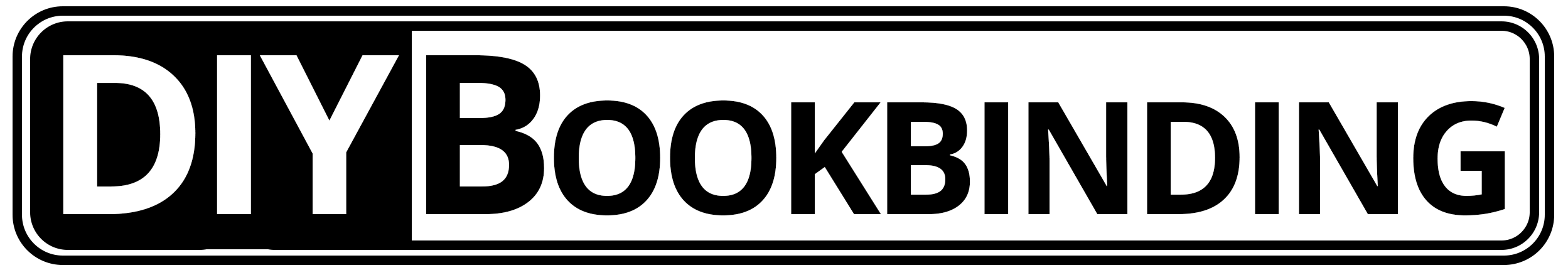
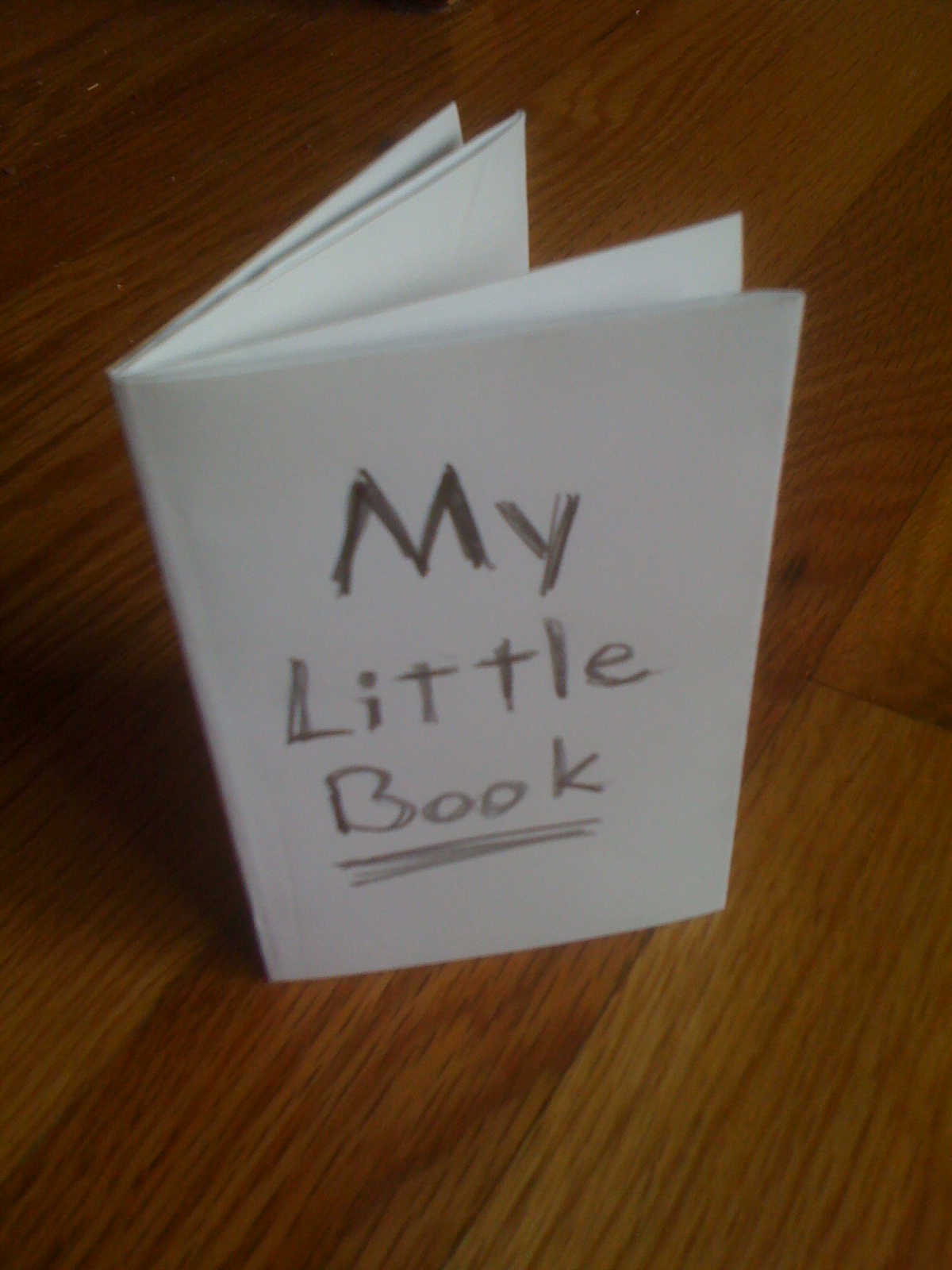



Andrew Seltz: The Go-To Guy! » Blog Archive » Do It Yourself Book Binding
May 26, 2006 @ 11:27 am
[…] A simple little origami paper trick started a new interest for me in bookbinding. I found a blog article with a link to a PDF file that, when printed out and folded, created a very useful little 8 page expense tracking booklet that would slip in your pocket. […]
August 23, 2006 @ 11:45 pm
It’s a bit simplistic, but you could always print one set of pages, then reload the paper and print the other set.
December 3, 2006 @ 10:01 pm
The following url has some info on using converting postscript files into different book formats:
http://www.cappella.demon.co.uk/tinyfiles/tinymenu.html
December 3, 2006 @ 10:44 pm
Rick,
Thanks for sharing these resources.
I had come across the tiny guide site before and it has some great information. But it is not for the casual booklet maker. The text assumes basic familiarity with professional printing prep and there is a lot of jargon on the site.
I didn’t include it here because I thought it would be more confusing than helpful to folks looking for a fun project.
But, for any readers who are serious about studying the printing process, these texts are worth a look.
The Go-To Guy!
January 8, 2007 @ 12:02 pm
Andrew,
I’ve figured out how to reformat any eight page pdf document into a mini booklet using a simple bash script and the pdfpages package for LaTeX.
May 5, 2007 @ 8:10 am
It’s not an elegant, automatic solution, but I used my drawing program (CorelDraw) to set up eight correctly sized and oriented text boxes on the page and formatted the text to print sideways. Then it was just a question of putting the text I wanted for my booklet into each of the proper boxes. You can easily tell how to orient the text in each box by making a blank booklet and numbering the pages. Unfold the thing and you’ll know what goes where. Then just print or save the booklet in pdf format for others to print and fold.
DIY Bookbinding » Do It Yourself Book Binding Tutorial - Part 2
March 31, 2008 @ 4:39 pm
[…] Make Cool Little Booklets With Your Computer […]
August 2, 2008 @ 5:58 pm
Could you please send me the script? I should avoid me some work…
August 2, 2008 @ 8:43 pm
BrokenClock,
I don’t have any scripts for this. I did this project the hard way by laying everything out in a graphics program and printing.
If you are planning to make simple staple bound booklets, I made a video that shows how to convert PDF files into booklet format for printing. Check it out here:
http://www.youtube.com/watch?v=5Q2ueGUNtKY
If you need something other than that, check out the links in the article for more resources.
Andrew
September 12, 2008 @ 1:41 pm
“… if there is a web based tool (or someone interested in programming one) that would let a user design and layout a page and then kick out a PDF file ready for printing, I’d like to know about that!”
I’m not sure if this is will be useful -never tried it myself- but take a look:
http://www.csparks.com/Bookbinding/typesetting.xhtml
Quote from there: “For typesetting and imposition, I use ConTeXt, a macro package for Donald Knuth’s TeX system. This is free open-source software available for both Windows and Linux systems.
Here is the source document. It produces this pdf. The layout is for an octavo imposition: There are 8 two-sided pages per sheet. They are oriented so the sheet can be folded and cut producing a complete signature with all the pages right side up and in the right order.” …etc
June 19, 2009 @ 7:27 am
There’s a video of this technique at http://www.youtube.com/watch?v=Xh1W15BWCUk
June 20, 2009 @ 9:54 am
Marc,
Thanks for the video link.
Andrew
January 13, 2010 @ 2:37 am
I found a way to make books with out a hitch. I use Wordperfect X3, which allowes me to save my project as a PDF file.You can use any program that makes a PDF file.I then purchased “CutePDF” at the following url; http://www.acrosoftware.com/index.htm When you load a pdf file and click on the booklet icon, the program puts the pdf into a booklet format. You then can print it out and fold it.
Notizbuchblog.de » Blog Archive » Webseite zum Thema Buchbinden
August 10, 2010 @ 8:01 am
[…] Neben der obligatorischen Anleitung zum Binden, gibt es auch Anleitungen dazu, wie man sich kleine Booklets selbst erstellen kann. Auf der Seite gibt es auch interessante weiterführende Links. In Zeiten des […]
December 1, 2010 @ 9:17 am
Try Scribus for the layout. Its a free software and quite user friendly